Software overview:
BatteryBar shows you in a bar on your Taskbar exactly how much time you have left on your battery,
and how much battery life you've already used. You can have it display battery life either as a percentage
of battery life remaining, or how much time you have remaining.
In addition, hover your mouse over BatteryBar, and you'll see much more information, including total
battery capacity, discharge rate, battery wear, and how much total capacity your batter has in terms of
time per full charge.
Installing instructions:
When you first run BatteryBar, you won't see it. You'll need to configure your Taskbar to display it.
Right-click the Taskbar, select Toolbars, and then select Taskbar. When you do that, BatteryBar will
appear on your Taskbar
.
Download link:
Download BatteryBar below:
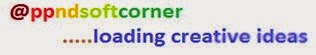

0 comments:
Post a Comment